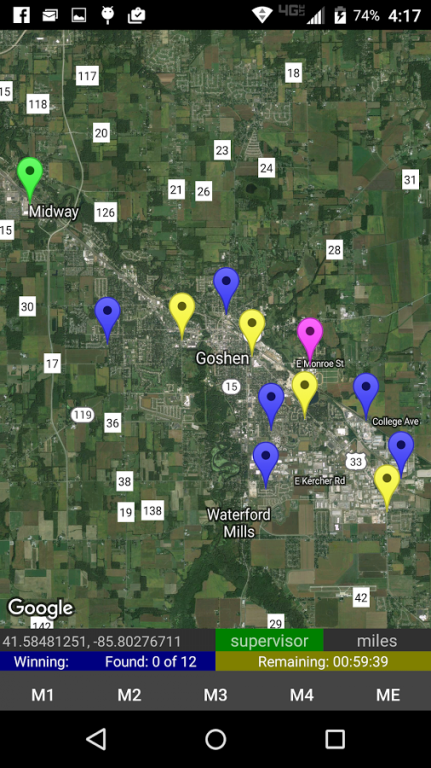GeoRace 1.0
Continue to app
Paid Version
Publisher Description
GeoRace is a social game that is designed for small to mid sized groups and involves at least one or two members per team. If automobiles are used there should be at least one navigator and one driver per team. There can be a total of 6 players per team and a maximum of 20 teams per race. The goal for each team is to get within 10 feet/3 meters or an option of 10 yards/10 meters of each marker located on the map. The first team to reach all markers or more than all the other teams is the winner. There is room for creativity with this game. For example there can be items, money or treasures hidden at various locations designated by the markers. One supervisory team and all the other teams are players. The progress of all the teams will be updated periodically for the supervisory team indicating how all the teams are progressing. The players devices can be updated to keep all the team members devices in sync and will show which markers have been found for each team. Be creative and see how much fun this can be but remember that it is your responsibility to use good judgment when playing this game. If the competition supersedes safety and responsible behavior then GeoRace is not the game for you.
About GeoRace
GeoRace is a paid app for Android published in the Arcade list of apps, part of Games & Entertainment.
The company that develops GeoRace is MobileLaz. The latest version released by its developer is 1.0.
To install GeoRace on your Android device, just click the green Continue To App button above to start the installation process. The app is listed on our website since 2016-11-02 and was downloaded 31 times. We have already checked if the download link is safe, however for your own protection we recommend that you scan the downloaded app with your antivirus. Your antivirus may detect the GeoRace as malware as malware if the download link to georace.georace is broken.
How to install GeoRace on your Android device:
- Click on the Continue To App button on our website. This will redirect you to Google Play.
- Once the GeoRace is shown in the Google Play listing of your Android device, you can start its download and installation. Tap on the Install button located below the search bar and to the right of the app icon.
- A pop-up window with the permissions required by GeoRace will be shown. Click on Accept to continue the process.
- GeoRace will be downloaded onto your device, displaying a progress. Once the download completes, the installation will start and you'll get a notification after the installation is finished.